 or
or

The place to find and share everything you really want...
You can add a profile pic when you sign up to ZigAZig, or you can import a pic if you sign up using Facebook, Twitter, Google+ etc
If you are already a member - Go to “My Profile” and look for “Header Picture”
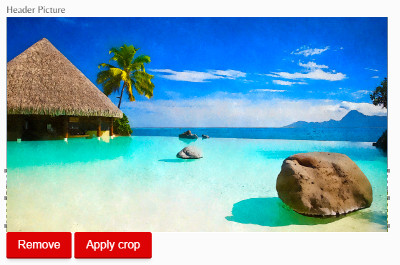
You can delete an existing pic and add a new one, or just add a new pic of your header/ background by browsing your own device.
Images must be between 1040x150 and 2048x2048 pixels. Files must be less than 3MB